Introduction To Canvas Quizzes
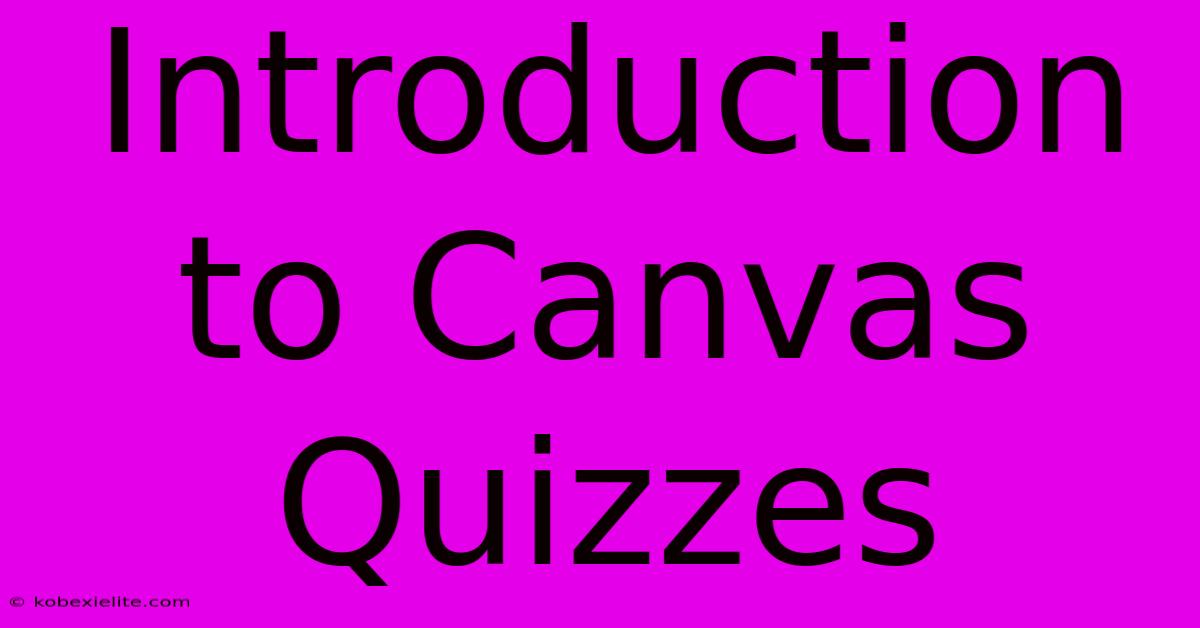
Discover more detailed and exciting information on our website. Click the link below to start your adventure: Visit Best Website mr.cleine.com. Don't miss out!
Table of Contents
Introduction to Canvas Quizzes: A Comprehensive Guide
Canvas Quizzes are a powerful tool for educators to assess student understanding and learning progress. This comprehensive guide provides a complete introduction to Canvas Quizzes, covering everything from creating basic quizzes to utilizing advanced features. Whether you're a seasoned Canvas user or just starting out, this article will equip you with the knowledge to effectively leverage this essential assessment tool.
Understanding the Power of Canvas Quizzes
Canvas Quizzes offer a flexible and efficient way to create, deliver, and grade assessments. They go beyond simple multiple-choice questions, allowing for a variety of question types to cater to different learning styles and assessment needs. This versatility makes them ideal for various assessment scenarios, including:
- Formative Assessments: Gauge student understanding throughout the learning process.
- Summative Assessments: Evaluate student learning at the end of a module or course.
- Homework Assignments: Assign and grade homework efficiently.
- Practice Quizzes: Provide students with opportunities for self-assessment and review.
Creating Your First Canvas Quiz: A Step-by-Step Guide
Creating a quiz in Canvas is straightforward. Follow these steps:
-
Navigate to your Course: Log in to Canvas and select the course where you want to create the quiz.
-
Access the Quizzes Tab: In your course navigation, click on "Quizzes."
-
Create a New Quiz: Click the "+ Quiz" button.
-
Enter Quiz Details: Provide a clear and descriptive quiz title. You can also add instructions to guide students. Setting a due date and time is crucial for managing assignments effectively.
-
Add Questions: Canvas offers a wide variety of question types:
- Multiple Choice: Classic single-answer questions.
- True/False: Simple binary choices.
- Fill in the Blank: Assess knowledge recall with open-ended responses.
- Essay: Allow for more in-depth answers.
- Matching: Connect items from two lists.
- Multiple Answers: Questions with several correct answers.
- File Upload: Allows students to submit files as answers.
-
Set Question Points: Assign points to each question to determine its contribution to the overall quiz grade.
-
Customize Quiz Settings: Explore advanced settings for greater control:
- Shuffle Answers: Randomize the order of answers to prevent cheating.
- Time Limit: Set a time constraint for completing the quiz.
- Number of Attempts: Allow students multiple attempts.
- Question Restrictions: Control which questions are shown to the student.
-
Save and Publish: Once you’ve added all your questions and configured the settings, save and publish your quiz to make it available to students.
Advanced Quiz Features for Enhanced Assessment
Canvas Quizzes offer several advanced features to enhance your assessment capabilities:
Question Banks:
Organize questions into reusable banks for easy access and efficient quiz creation. This saves time and ensures consistency across multiple quizzes.
Randomization:
Randomize questions and answers within a quiz to further prevent cheating and provide a unique experience for each student.
Grading Rubrics:
Create detailed rubrics for essay and other open-ended questions to provide consistent and fair grading.
Quiz Statistics:
Analyze quiz results to identify areas where students are struggling and adjust your teaching accordingly. Understanding these statistics can inform future lessons and improve student outcomes.
Best Practices for Effective Canvas Quizzes
- Clear Instructions: Provide detailed instructions to avoid student confusion.
- Regular Review: Review and update quizzes regularly to maintain accuracy and relevance.
- Accessibility: Ensure your quizzes are accessible to all students, regardless of their abilities.
- Variety of Question Types: Use a mix of question types to effectively assess different learning styles.
- Feedback Mechanisms: Provide timely and constructive feedback to students to aid their learning.
By effectively utilizing the features and best practices outlined in this guide, you can leverage Canvas Quizzes to create engaging, informative, and effective assessments for your students. Mastering Canvas Quizzes is a key step in maximizing the effectiveness of your online teaching.
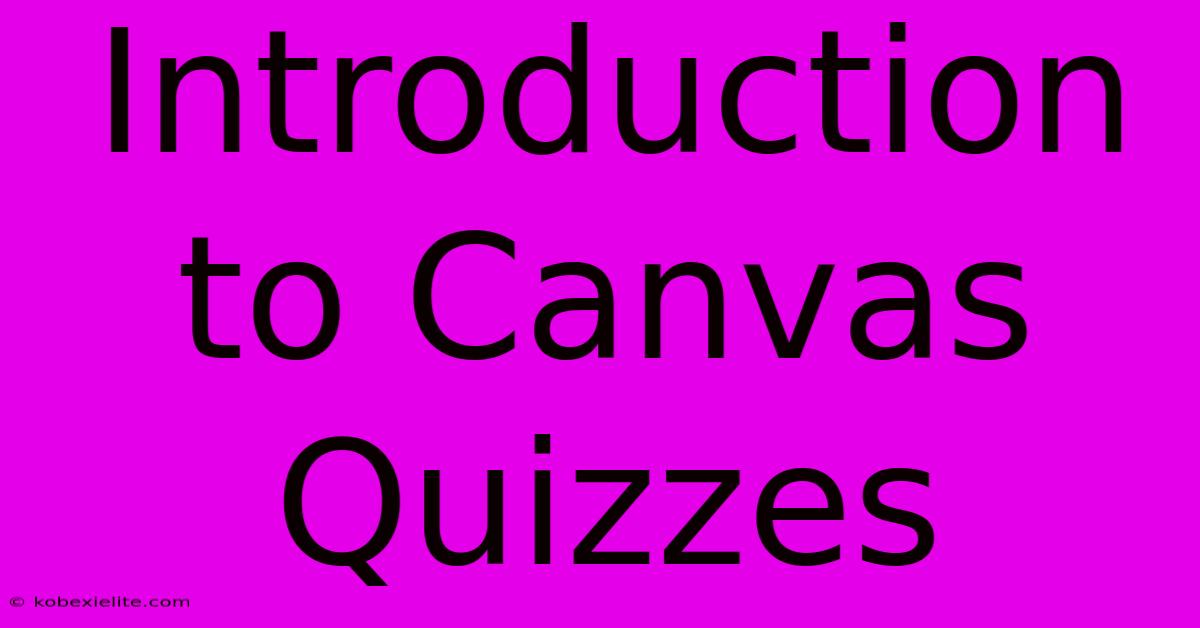
Thank you for visiting our website wich cover about Introduction To Canvas Quizzes. We hope the information provided has been useful to you. Feel free to contact us if you have any questions or need further assistance. See you next time and dont miss to bookmark.
Featured Posts
-
Live Wolverhampton Wanderers Vs Nottingham Forest
Jan 07, 2025
-
Trump Jr S Greenland Ambition
Jan 07, 2025
-
Find Wwe Raw On Netflix
Jan 07, 2025
-
Trumps Presidency Inauguration Day
Jan 07, 2025
-
Globes Win Bold Script For The Substance
Jan 07, 2025
