PSN Down? Check Sony's Status
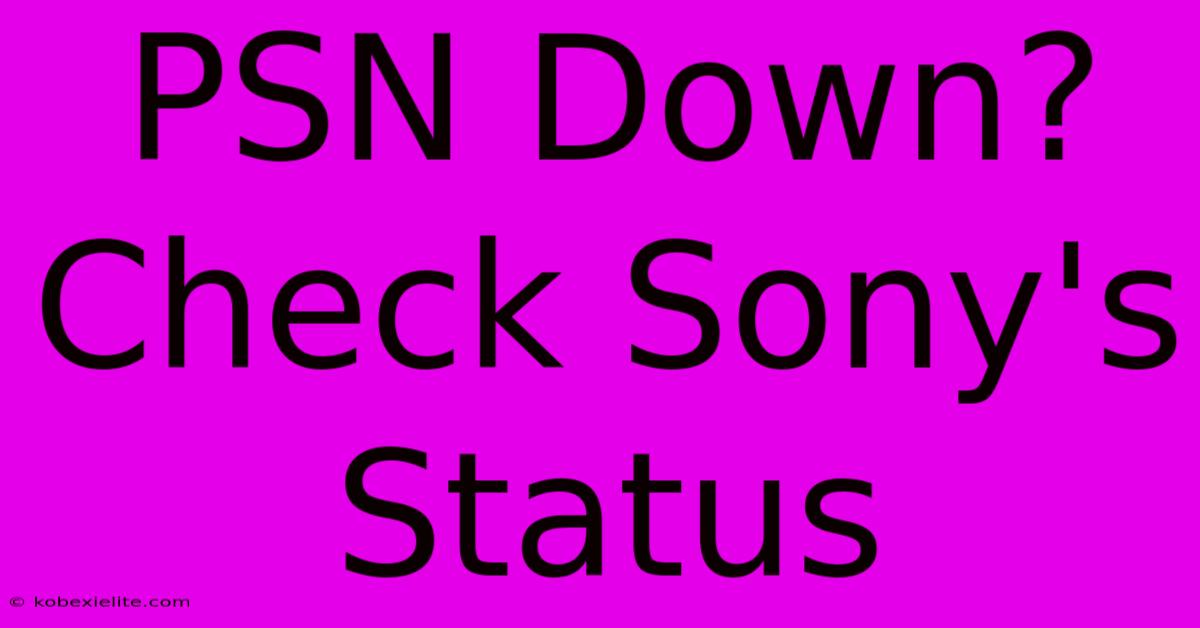
Discover more detailed and exciting information on our website. Click the link below to start your adventure: Visit Best Website mr.cleine.com. Don't miss out!
Table of Contents
PSN Down? Check Sony's Official Status and Troubleshooting Tips
Is your PlayStation Network (PSN) down? Experiencing connection issues, slow downloads, or can't access online multiplayer? You're not alone! Millions of gamers rely on PSN, and occasional outages are unfortunately a reality. This guide will help you determine if PSN is actually down, and what steps you can take to troubleshoot potential problems.
How to Check PSN Status
Before panicking and assuming your console is faulty, the first step is always to verify if PSN is experiencing widespread issues. Sony provides an official status page that details any known outages or maintenance periods. This is your go-to resource for accurate information.
Finding Sony's Official PSN Status Page
The most reliable way to check the PSN status is through Sony's official website. Search "PSN Status" on Google; the official Sony page should be the top result. The page usually shows the status of various PSN services, including:
- PlayStation Network: The overall status of the network.
- PlayStation Store: Ability to access and purchase games and content.
- PlayStation Plus: Status of online multiplayer and other Plus benefits.
- Gaming Services: Specifically targeting online gameplay.
Look for indicators such as "Operational," "Partial Outage," or "Maintenance." An "Operational" status means everything is running smoothly. Other statuses signify potential problems.
Troubleshooting PSN Connection Issues
Even if the official PSN status page shows everything as operational, you might still encounter connection problems. Here are some common troubleshooting steps:
Check Your Internet Connection:
- Restart your modem and router: Unplug both devices, wait 30 seconds, plug your modem back in, wait until it's fully online, and then plug in your router.
- Test your internet speed: Ensure you have a stable and fast internet connection. Slow speeds can impact PSN performance.
- Check for network interference: Wireless devices can sometimes interfere with each other. Try connecting your PlayStation directly to your modem or router with an Ethernet cable for a more stable connection.
PlayStation Console Troubleshooting:
- Restart your PlayStation: A simple restart often resolves temporary glitches.
- Check your PlayStation's network settings: Ensure the correct network settings (DNS, MTU) are configured. Incorrect settings can block your connection.
- Update your PlayStation system software: Make sure your console is running the latest system software. Updates frequently include bug fixes and performance improvements.
- Check for PlayStation Network connection errors: Look for any specific error codes displayed on your console. These codes can provide additional clues to the problem.
Contact PlayStation Support:
If you've tried all the above steps and are still experiencing PSN issues, it's time to contact PlayStation Support. They may have additional troubleshooting steps or information regarding ongoing outages. You can usually find their contact information on the official PlayStation website.
Staying Informed About PSN Outages
While Sony's official website is the best source, you can also keep up-to-date on PSN status by following PlayStation's social media accounts or joining gaming communities. These platforms often provide quick updates and discussions about potential outages.
Remember: Patience is key. While frustrating, PSN outages are usually temporary. By following these steps and staying informed, you can navigate these issues and get back to gaming as quickly as possible.
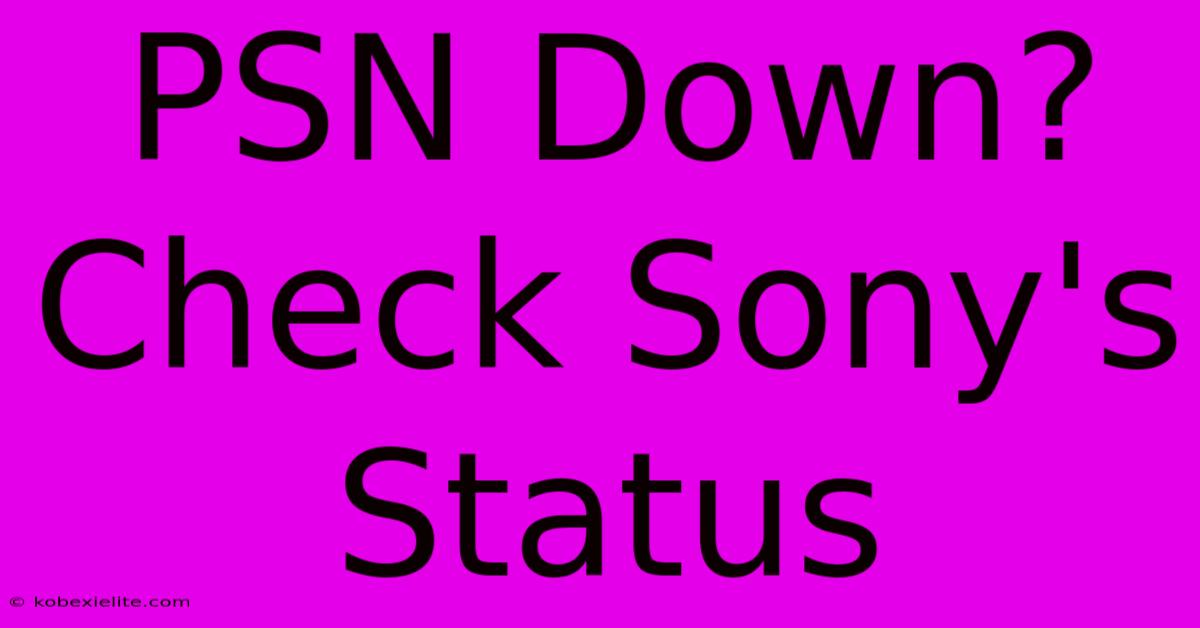
Thank you for visiting our website wich cover about PSN Down? Check Sony's Status. We hope the information provided has been useful to you. Feel free to contact us if you have any questions or need further assistance. See you next time and dont miss to bookmark.
Featured Posts
-
Avalanche Edge Oilers 5 4 In Game Recap
Feb 09, 2025
-
More Starts For Pickard Oilers
Feb 09, 2025
-
Nationwide Donut Recall Listeria Found
Feb 09, 2025
-
Widdicombe Royal Family Dna Link
Feb 09, 2025
-
Eddie Howe On Birmingham Fa Cup Clash
Feb 09, 2025
