Red Alert: Potential Gmail Account Loss
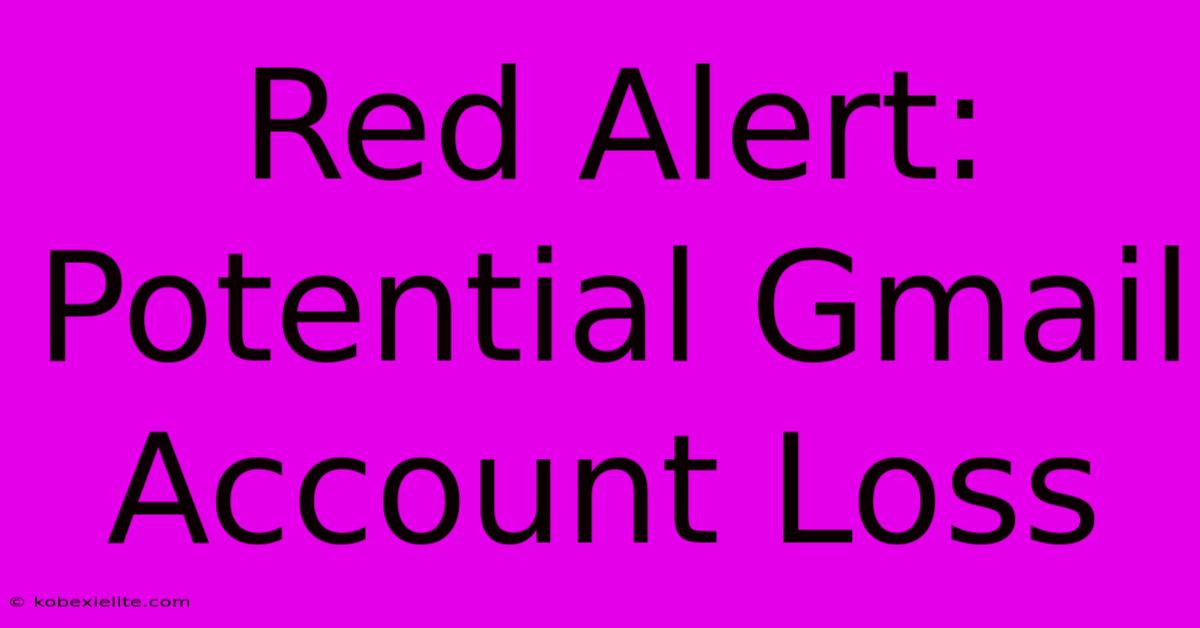
Discover more detailed and exciting information on our website. Click the link below to start your adventure: Visit Best Website mr.cleine.com. Don't miss out!
Table of Contents
Red Alert: Potential Gmail Account Loss – Are You at Risk?
Losing access to your Gmail account can feel like losing a limb in today's digital world. It's where your personal and professional life resides – from crucial emails and contacts to vital online services linked to your account. This article explores the common causes of Gmail account loss and provides actionable steps to secure your account and mitigate the risk.
Understanding the Threats: Why You Could Lose Your Gmail
Several factors contribute to the potential loss of your Gmail account. Understanding these threats is the first step towards prevention:
1. Phishing and Social Engineering Attacks:
Phishing is a relentless threat. Cybercriminals craft convincing emails mimicking legitimate sources, tricking you into revealing your password or other sensitive information. They might use convincing logos, branding, and even seemingly legitimate links to lure you into their trap.
Social engineering goes beyond simple phishing. Attackers may exploit your personal information gleaned from social media or other sources to build trust and manipulate you into compromising your account security.
2. Weak or Reused Passwords:
Using weak passwords, such as easily guessable combinations, leaves your account vulnerable to brute-force attacks (where hackers try countless password combinations). Reusing the same password across multiple platforms is even more risky. If one account is compromised, the attacker has the key to unlock others.
3. Malware and Viruses:
Malware and viruses installed on your computer can silently steal your login credentials and other sensitive data. This is often done through malicious downloads or infected websites. Ensure you have robust antivirus and anti-malware software installed and regularly updated.
4. Account Recovery Challenges:
Even with strong security measures, forgetting your password or losing access to your recovery information can lead to account lockout. Google's recovery process is designed to protect accounts, but it can be challenging if you haven't properly configured recovery options.
Protecting Your Gmail Account: A Proactive Approach
Taking proactive measures is crucial to safeguarding your Gmail account:
1. Strengthen Your Password:
Choose a strong, unique password that's at least 12 characters long, and combines uppercase and lowercase letters, numbers, and symbols. Consider using a password manager to generate and securely store complex passwords.
2. Enable Two-Factor Authentication (2FA):
2FA adds an extra layer of security. After entering your password, you'll receive a verification code via your phone or another trusted device. This makes it significantly harder for attackers to access your account, even if they obtain your password.
3. Regularly Review Connected Apps and Devices:
Check the list of apps and devices that have access to your Google account. Remove any you don't recognize or no longer use. This prevents unauthorized access through third-party applications.
4. Keep Your Software Updated:
Regularly update your operating system, browser, and antivirus software to patch security vulnerabilities. Outdated software is a prime target for hackers.
5. Be Wary of Suspicious Emails and Links:
Never click on suspicious links or attachments in emails. Hover over links to see the actual URL before clicking – this helps identify potentially malicious websites.
What to Do If You Lose Access:
If you lose access to your Gmail account, act immediately. Follow Google's account recovery process carefully. You'll likely need to provide information such as your recovery email address, phone number, and answers to security questions. Be prepared to provide as much information as possible to prove your identity.
Conclusion: Vigilance is Key
Losing your Gmail account can have severe consequences. By implementing these security measures and remaining vigilant, you can significantly reduce the risk of account loss and protect your digital life. Remember, prevention is always better than cure. Stay informed about the latest phishing techniques and security threats to safeguard your account effectively.
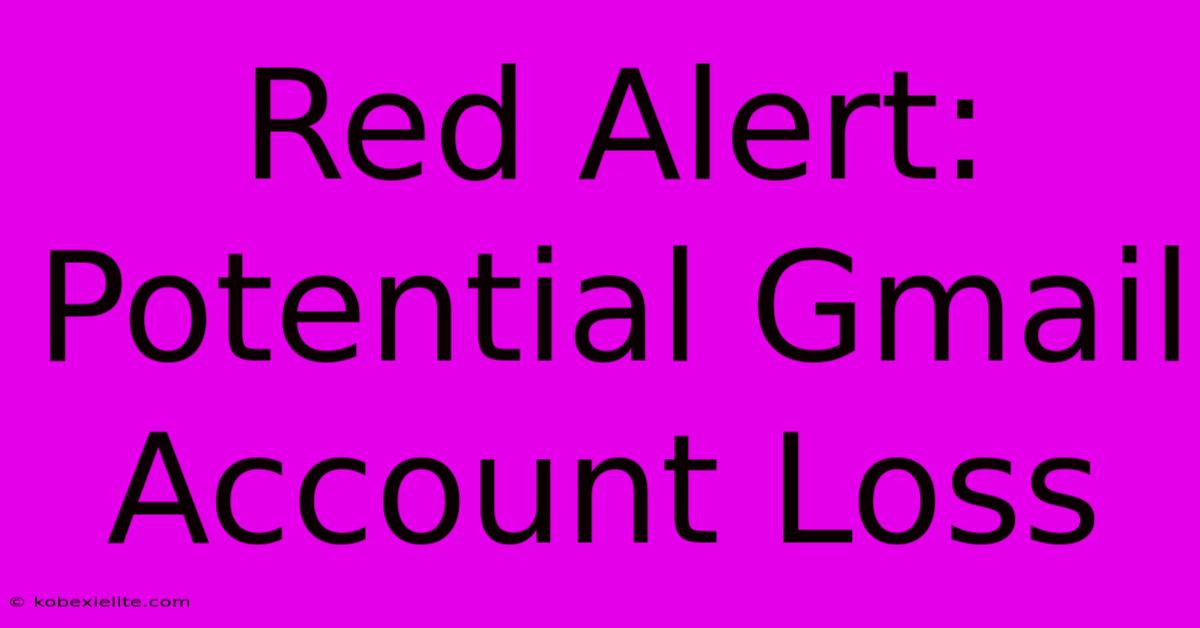
Thank you for visiting our website wich cover about Red Alert: Potential Gmail Account Loss. We hope the information provided has been useful to you. Feel free to contact us if you have any questions or need further assistance. See you next time and dont miss to bookmark.
Featured Posts
-
7 More Massage Therapists Accuse Justin Tucker
Feb 17, 2025
-
Tucker Faces New Sexual Assault Claims
Feb 17, 2025
-
Conclave Takes Best Picture Baftas 2025
Feb 17, 2025
-
Liverpool Wolves Premier League Live
Feb 17, 2025
-
Protests Against Destiny Church Luxons View
Feb 17, 2025
